How to Find Your Saved DesignsUpdated 8 months ago
Looking to revisit a design you saved? Here are two quick ways to access your saved Felt Right designs:
Option 1: Through Your Felt Right Account
Log into your account at feltright.com/account
Go to "My Creations" to view and manage any designs saved while logged in
Option 2: Through the Design Studio
Visit the Felt Right Design Studio
Click on “My Designs” in the top right corner
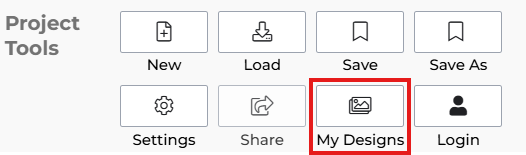
Enter the email address you used when saving your design
Your saved designs will load and can be edited, shared, or ordered.
Need help locating a design? Email us at [email protected] and we’ll be happy to assist!

